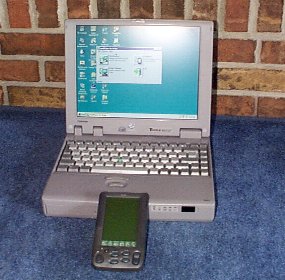Avigo by Texas Instruments
AVIGO DATA TABLE (DATABASE) REVIEW
![]() The New Texas instruments Avigo (PDA) is the best new electronic
handheld I have seen. It not only matches the Palm Pilot or the Palm
Pilot III, it surpasses it. The main reason for my review is not
to repeat information on other web sites or what you can read in most
PDA reviews. I suggest Texas
Instruments Avigo Web Site for all the typical PDA functions. My
review is based on the POWERFUL DATABASE
Application available in this little powerhouse.
The New Texas instruments Avigo (PDA) is the best new electronic
handheld I have seen. It not only matches the Palm Pilot or the Palm
Pilot III, it surpasses it. The main reason for my review is not
to repeat information on other web sites or what you can read in most
PDA reviews. I suggest Texas
Instruments Avigo Web Site for all the typical PDA functions. My
review is based on the POWERFUL DATABASE
Application available in this little powerhouse.
The PalmPilot III or any other PDA does not have this Function !!
![]() The Avigo
does have all the basics such as, Calender, Address book, Memos, To-do
lists, Expense Records, and Calculators. But it is the included DATA
TABLE Function that separates this from all the other PDA's. The
Avigo allows up to 8 separate Data Tables. (That's more
than I need).
The Avigo
does have all the basics such as, Calender, Address book, Memos, To-do
lists, Expense Records, and Calculators. But it is the included DATA
TABLE Function that separates this from all the other PDA's. The
Avigo allows up to 8 separate Data Tables. (That's more
than I need).
Note: Be careful of the reviews. Not one review mentioned the Data Table (Database Function) ! Because this unit is not very well known does not means its is not good.
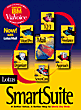
![]() Anyone who wants to have a shirt pocket database can easily setup a
Custom Database on the Avigo. The included Avigo Synchronization
software worked flawlessly. I set mine up to Synchronize with my
Lotus 97
SmartSuite. Oh, by the way you can do the same thing in Office 97 &
98. All you have to do is up-grade the
Puma Tech
Intellisync for the Microsoft use.
Anyone who wants to have a shirt pocket database can easily setup a
Custom Database on the Avigo. The included Avigo Synchronization
software worked flawlessly. I set mine up to Synchronize with my
Lotus 97
SmartSuite. Oh, by the way you can do the same thing in Office 97 &
98. All you have to do is up-grade the
Puma Tech
Intellisync for the Microsoft use.
The example below is for a General Surgeon's Surgery Database, but it can be anything. Other examples could be Car Sales, Antique Dealer Inventory, Baseball Records, or just about anything you would keep records for.
![]()
Surgery Database Set-up
- Custom Data Base Fields
- Patients name, address, phone, surgical procedure, pathology, outcome, referring physician, and notes.
- These can be setup on the Avigo or within your Database or Spreadsheet Program (Lotus97 Approach or 123). I set mine up using the Avigo.
- If you use the Database first, all you have to do is import it to the spreadsheet to transfer to the Avigo. (Example: I imported my Approach data to Lotus 123. Then I transferred the data to the Avigo. It took about twenty seconds).
- Quick - Entry List.
- This is a quick drop-down list you can customize and edit any time. (Below are the lists I use)
- City list
- Zip Code list
- Surgical Procedure list
- Referring Physician list
- Data Entry
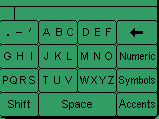
- You can enter data quickly and easily on the Avigo. The key item on the Avigo is the T9 Keyboard. It basically has a large area you can tap on to spell out a word. It recognizes the word and puts it in the field. (That is how I enter data, I find it is easier than the graffiti software on the Apple Message Pad and the Palm Pilot). I can enter 14 data fields on the Avigo in about one minute.
- The Quick Drop-Down Lists are a time saver for frequent entries on the Avigo.
- Enter data on your PC, Lap-Top, or Network. Then transfer it to the Avigo with the Intellisync.
- Downloading
- The included Serial Port Docking Station with my PC.
- Infrared connection with my Toshiba Tecra Portable.
- Both worked flawlessly with Bidirectional Data transfer within seconds.
- Reports and Analysis
- After updating the records, you can generate all kinds of special reports.
- How many Appendectomies I did this year in people below the age of 40.
- Compare Referral patterns.
- The age range & stage of my Breast cancer patients.
- The reports and analysis will help me serve my patients better.
Overall, I recommend this product without reservation. The only
out of the box handheld PDA with a database function !!*
*Note: This statement refers to
Handheld PDA's not Handheld PC's or Palmtop PC's that use
Windows CE or Win 95 operating systems. (Example: The Toshiba Libretto
Series). In accordance with the original manufacture definition of it's
product.